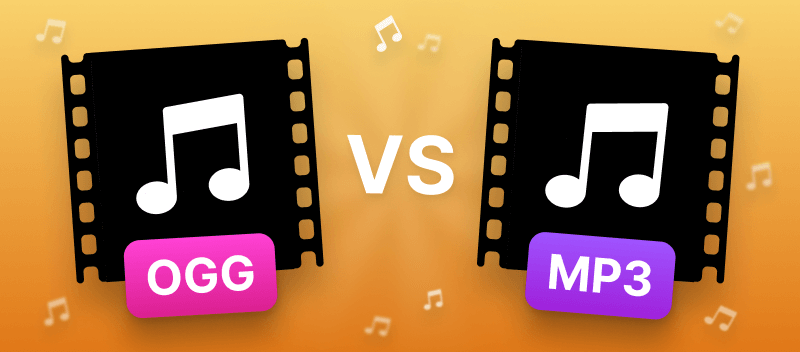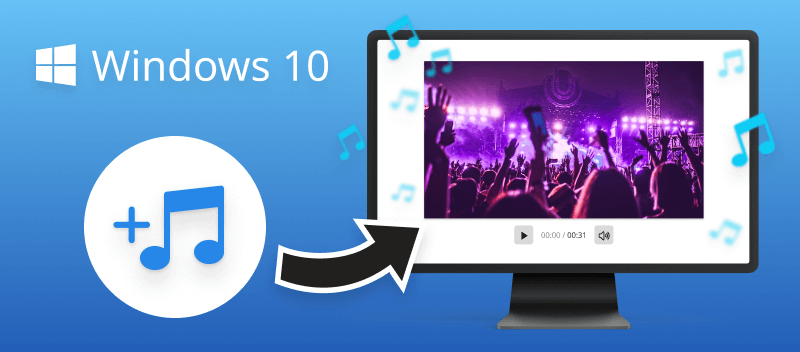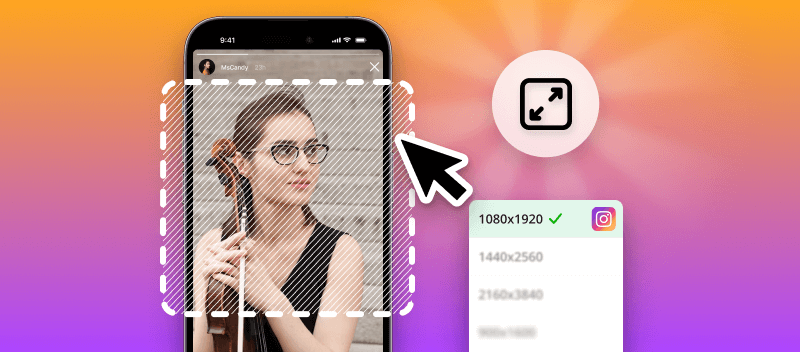In the realm of audio, choosing the right file format can significantly impact your listening experience, storage needs, and compatibility with devices. Two of the most prevalent formats are OGG and MP3, each with its own set of advantages and drawbacks.
In this article, we examine the OGG vs MP3 debate and discuss which one might be better suited for amateur or professional music production.
So join us as we break down the key differences between MP3 and OGG and decide which is the best format to use.
What is an OGG file?
OGG is an open-source multimedia container format developed by the Xiph.Org Foundation for streaming audio and video over the Internet, making it an ideal solution for delivering high-quality sound and video online.
Key features of the OGG format
- Open source and free
This means that both the format and the tools required to open it are freely available to the public, encouraging innovation and accessibility.
- High-quality audio
The Ogg Vorbis codec is renowned for its ability to compress audio files without significant loss of quality. It often achieves better sound quality than MP3 at similar bitrates. As a result, it is the preferred option for audiophiles and streaming platform users that demand high fidelity.
- Efficient compression
Ogg Vorbis uses advanced compression algorithms to reduce file size while maintaining high audio quality. This efficiency makes it ideal for storage, as it balances quality and file size effectively.
- Versatility
While Vorbis is the most well-known codec within the OGG container, the format can also encapsulate other types of media. They are the Theora video and FLAC (Free Lossless Audio Codec). This versatility allows OGG to support a wide range of multimedia applications.
- Wide compatibility
Despite not being as universally supported as MP3, OGG has gained significant traction and is accepted by many modern media players, software, and streaming websites. Its open nature also facilitates easy integration and support across various services.
- Metadata support
Vorbis comments use the UTF-8 encoding, which means they can support international characters and a wide range of languages.
Common uses of the OGG file extension
- Music Streaming. Apps that prioritize sound quality, such as Spotify in its earlier days, have used Ogg Vorbis for streaming audio.
- Game Audio. Many video game developers opt for OGG due to its efficient compression and high-quality sound.
- Podcasting and Broadcasting. The open source nature and quality of the format make it a prime choice for radio.
What is the MP3 format?
The MP3 extension, short for MPEG-1 Audio Layer III, is a popular digital track coding format that compresses files while preserving a significant portion of the original sound quality.
Developed by the Moving Picture Experts Group (MPEG) and released in the early 1990s, MP3 revolutionized the way people store and listen to music.
Key features of the MP3 file
- Widespread compatibility
MP3 is one of the most universally supported audio formats. It is compatible with almost all audio players, smartphones, computers, and various media software, making it ideal for consumers and manufacturers alike.
- Efficient compression
MP3 uses lossy compression. This decreases the file size by stripping out audio data that is considered less audible to the human ear. This results in smaller files that are easy to store and share, while still maintaining acceptable sound quality.
- Adjustable bitrates
MP3 format can be encoded at different bitrates. Higher bitrates offer better sound quality but result in larger file sizes, while lower bitrates create smaller files with reduced audio fidelity.
- Streaming and storage
MP3 is highly efficient compression format. So you can stream audio online and store large music libraries on devices with limited storage. This has contributed to the extension's popularity in both online music services and personal collections.
- Metadata support
MP3 files support metadata ID3 tags.
Common uses of the MP3 audio type:
- Digital Music Libraries. MP3's balance of quality and file size makes it a standard format for music collections.
- Online Music Stores. Many platforms, including Amazon Music and SoundCloud, offer tracks in MP3 due to its widespread compatibility.
- Audiobooks. The format's compression and ease of use make it a popular choice for spoken word content.
- Portable Audio Devices. MP3's small file size and compatibility with virtually all portable media players have made it a dominant format for mobile listening.
Are MP3 and OGG file formats similar?
MP3 and OGG are digital audio file types used for compressing and storing data, but they have several differences and similarities that set them apart. Understanding these aspects can help users decide which format best suits their needs.
Similarities between MP3 and OGG
- Purpose
Both formats are designed to compress audio files to reduce their size, making them easier to store and distribute.
- Compression
MP3 and OGG (specifically Ogg Vorbis) use lossy compression techniques. This process results in some loss of audio quality, although these extensions aim to retain as much of the original sound as possible.
- Metadata support
Both file types support metadata, allowing for the inclusion of information such as artist, album, track title, and more, which is useful for organizing and managing digital music libraries.
- Streaming capability
MP3 and OGG are widely used over the internet due to their efficient compression and acceptable sound quality.
MP3 vs OGG: main differences
| Aspect | MP3 | OGG (Ogg Vorbis) |
|---|---|---|
| Compression Efficiency | Good, but often larger file sizes than OGG at similar quality. | Generally better sound quality at equivalent or smaller file sizes. |
| Audio Quality | Acceptable, but can be outperformed by OGG at the same bitrate. | Higher fidelity, especially at lower bitrates. |
| Licensing and Open Source | Historically patent-encumbered, requiring licensing fees (patents have expired in most regions). | Completely open-source and free to use with no fees. |
| Compatibility | Universally supported. | Gaining traction but not as widely supported as MP3. |
| Development and Adoption | Developed by MPEG; has become a de facto standard for digital audio. | Developed by Xiph Community; favored in open-source communities and by services prioritizing high-quality audio. |
| Encoding Speed | Generally faster. | Slower, due to more complex algorithms. |
| Customizability | More standardized. | Highly customizable with different encoding options available. |
| Codecs | MPEG-1 Audio Layer III. | Ogg Vorbis, Theora, FLAC. |
| Compression Algorithm | Modified Discrete Cosine Transform (MDCT). | MDCT and Lapped Transform. |
| Sampling Rates | Supports 8 kHz to 48 kHz. | Supports 8 kHz to 192 kHz. |
| Channel Support | Mono, Stereo. | Mono, Stereo, Multichannel. |
| Dynamic Range | 96 dB. | 144 dB. |
| Typical Bitrates | 32 to 320 kbps. | 45 to 500 kbps. |
| Decoding Efficiency | Efficient, lower CPU usage. | More CPU intensive during decoding. |
OGG or MP3: Which one to choose?
- Podcasting
If you're a podcaster looking to distribute your episodes online, consider using MP3 for broader compatibility with various platforms. However, if you prioritize higher audio quality, especially for music-heavy podcasts, you might opt for OGG.
- Game development
Suppose you're a game developer working on a project that requires audio assets with high-performance encoding and superior playback. OGG might be your preferred choice for in-game music and sound effects due to its superior fidelity, which can improve the overall gaming experience without compromising performance.
- Music collection
When building your personal music library, consider your storage constraints and audio preferences. If you have limited storage space, choose OGG. Nevertheless, if you primarily use older or less sophisticated devices, MP3 is more practical.
- Educational purpose
If you're creating educational audio content for online courses or tutorials, you'll want to ensure that your files are accessible to a wide audience. In this case, MP3 is the safer choice.
Why may I need to convert OGG to MP3
There are several kinds of audio protocols, such as OGG and MP3, but did you know that not all platforms support the same formats? Hence, knowing how to convert between them becomes essential.
Take, for instance, the need to convert from OGG to MP3. This could be because you need to play an OGG in a program or device that exclusively accepts MP3. Or when MP3 offers advantages over OGG for your intended use.
Fortunately, there are many straightforward ways to convert OGG files into MP3s. By understanding how certain service work and the benefits of converting between audio formats, you can get the most out of your track.
How to convert OGG to MP3
For a hassle-free conversion, Video Candy is your go-to solution! This online service streamlines the process, ensuring both speed and simplicity.
With this platform, not only do you receive top-notch quality results, but you also save valuable time and effort compared to using standalone software or applications.
To get started, follow the steps below:
- Open the OGG to MP3 converter in your preferred browser.
- Upload your desired OGG file or simply drag and drop it into the tool.
- The process will start automatically.
- Once completed, download your newly converted MP3 file.
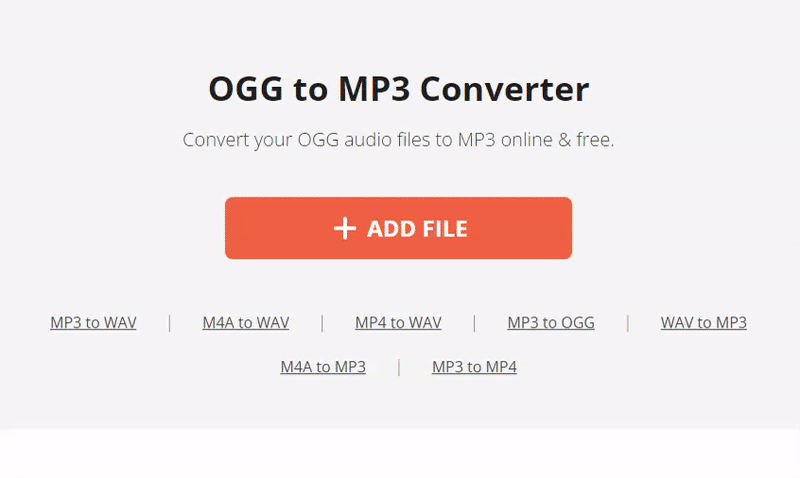
Benefits of using Video Candy:
- Offers an easy-to-use online platform, eliminating the need for downloading and installing additional software.
- Ensures high-quality operations, preserving the integrity of your audio files throughout the process.
- Features a simple and intuitive interface, making it easy for users of all levels to navigate.
- Provides its conversion services for free, saving you money.
- Prioritizes the security and privacy of users' data.
OGG vs MP3 - conclusion
In conclusion, the choice between OGG and MP3 boils down to weighing factors like compatibility, audio quality, and personal preferences.
While MP3 offers broad support across devices and platforms, OGG is characterized by high efficiency, especially in low-bandwidth environments. However, the decision ultimately depends on individual needs and project requirements.
Content creators and consumers alike should carefully evaluate these factors to determine which preset best matches their particular situation in the dynamic realm of digital audio technologies.
FAQ
Which format is better for archival purposes?
When maintaining sound quality is paramount, OGG is likely favored because of its improved fidelity across lower bitrates. Nonetheless, MP3 remains a common archival selection due to its broad applicability.
Are there any legal considerations when using OGG or MP3?
OGG is an open standard with no royalties, which has made it popular with users concerned about law implications. MP3 is widely available for free with most patents expired. However, there may still be legal considerations depending on the jurisdiction and specific use case.
Are there differences in licensing between the two formats?
MP3 was historically patented, requiring licensing fees for commercial use, whereas OGG is open-source and free of any restrictions, making it more attractive for developers.
How do OGG and MP3 handle stereo separation?
OGG maintains superior imaging due to its more advanced psychoacoustic modeling, while MP3 may exhibit noticeable channel blending at lower bitrates, reducing spatial clarity.
Thy other video and audio tools
- Extract the audio from your clips with video to MP3 converter.
- Learn how to compress your videos for email.
- Add music to your video projects.