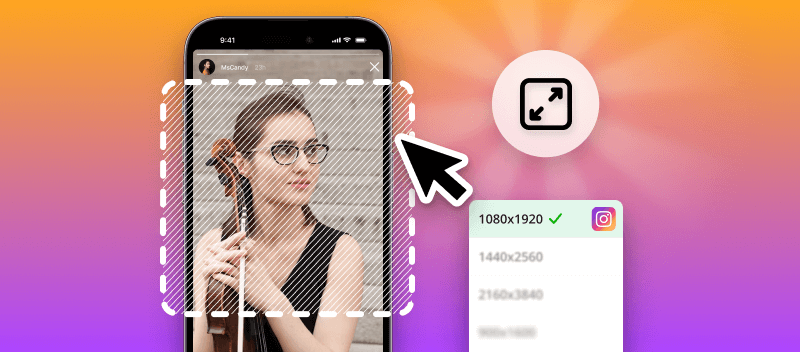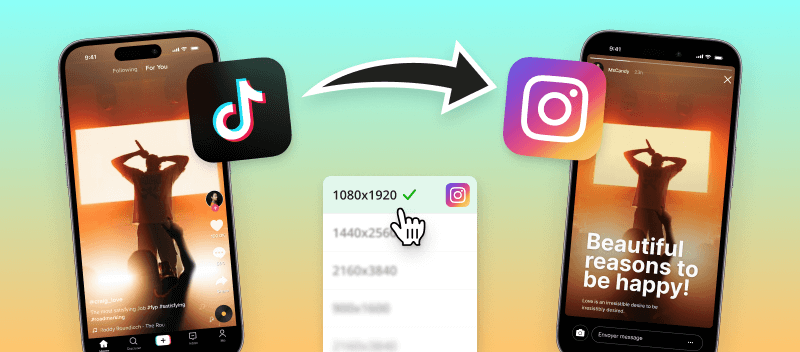Creating a TikTok video can be a fun and exciting way to express yourself and share your unique content. However, it's important to know the exact TikTok video size before you get started.
In this article, we'll explain how to resize your video to the right TikTok dimensions so that it looks its best and is easy to share. So let's get started and learn how to make the perfect TikTok video!
What is the standard TikTok video size?
When creating content for TikTok, take into account the platform's specifications for video size and ratio. The best TikTok video aspect ratio is 9:16 with a resolution of 1080x1920 pixels (720x1280 at least).
TikTok also supports the 1:1 ratio, although this is better suited for specific content such as a profile picture or video. If you wish to upload a 1:1 video, you can do so by selecting "Square" as the format when uploading it. This will automatically crop the video so that the ratio and dimensions of the media are in the correct format.
Since TikTok is targeted at viewing on mobile devices, video content must be vertical.
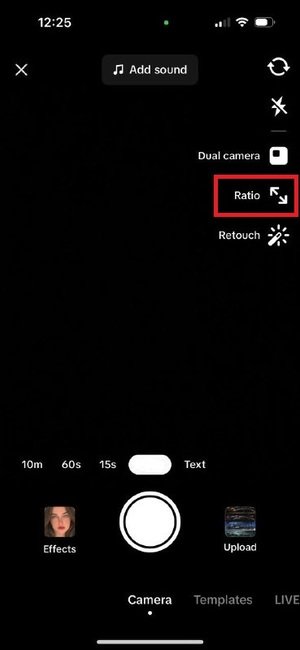
How to optimize the TikTok video size?
The best way to resize a video for TikTok is by using an online resizer. Video Candy provides a quick, easy, and free way to modify your content so it fits the dimensions.
Not to mention, its user-friendliness is extraordinary and no software installation is required.
How to easily resize your video for TikTok with Video Candy
- Open the online video resizer in a browser of your choice.
- Upload the video you wish to resize using the "+Add file" button. Drag and drop mechanism is also supported.
- Select the 9:16 aspect ratio and make sure the file is oriented vertically. Set the video margins (Black, Blurred, or No Bars).
- Modify the width and height if needed. Hit the lock icon to preserve the video aspect ratio.
- Press "Export" and once processing is complete, click "Download" to save your new video.
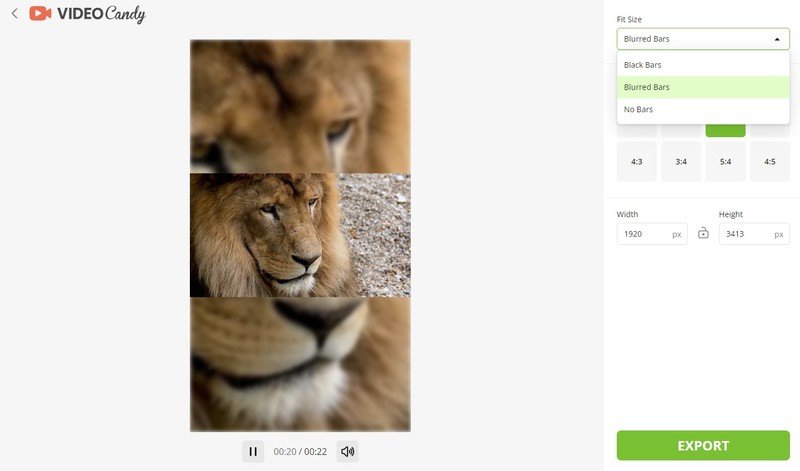
Advantages of online TikTok video resizer
The benefits of using an online tool to fit the video for TikTok aspect ratio are endless. Here are the major ones:
- Perfecting the size of your TikTok video doesn't require any kind of technical knowledge or experience – the whole process is incredibly straightforward.
- You can also crop your TikTok video if you don't need black or blurred bars.
- Access the service from any device, be it an iPhone, Android, Windows PC or Macbook.
- Plus, the platform offers a free TikTok video editor for your convenience.
- All changes can be seen in real time in the preview player.
What is the best length for a TikTok video?
TikTok allows users to upload videos with a maximum duration of 10 minutes. This is an extension from the earlier limit of 60 seconds and provides users with more flexibility in content creation.
However, it's important to note that TikTok initially gained popularity for short-form content. The standard duration for many videos is still between 15 and 60 seconds.
If you are creating long video content, it's best to break it into multiple videos. Remember to keep your video engaging, as users tend to scroll quickly through the feed.
What video formats does TikTok support?
TikTok supports MP4 and MOV formats, both of which are widely used. This makes it easy to post and share content on the platform. Additionally, videos must have a maximum frame rate of 30 fps.
The MP4 and MOV formats are ideal for creating videos for TikTok, as they are versatile and easy to work with. These file types are also compatible with most editing software and allow users to add effects or edit their videos before posting them online.
Furthermore, these formats offer high-quality video playback, making them ideal for sharing on the platform. If you need to change the file format – just use video converter for that.
What format is better for TikTok videos?
It ultimately depends on the type of content you are creating and the editing software you are using. MP4 and MOV offer excellent video playback, as well as compatibility with most editing programs.
- MP4 is more widely used and is generally considered to be a better format for streaming videos.
- MOV is better for editing and storing high-quality videos, so either should work well for TikTok clips.
Tips for making videos for TikTok
- Understand your audience. Know your target audience and create content that resonates with their interests.
- Follow specifications. Adhere to TikTok's recommended video dimensions and aspect ratio (9:16 for vertical videos) for optimal display.
- Use high-quality footage. Capture or upload high-quality videos to ensure a clear and visually appealing presentation.
- Keep it short. While TikTok allows longer videos, aim for concise and engaging content.
- Create a thumbnail. Design an eye-catching thumbnail to encourage users to click on your video.
- Incorporate trending sounds. Participate in popular challenges and use trending sounds to increase the discoverability of your content.
- Stay consistent. Establish a consistent posting schedule to keep your audience engaged and aware of your content.
FAQs
What is the maximum TikTok video file size?
A: The maximum video file size for TikTok is 287.6 MB for iOS and 72 MB for Android devices. If you want to upload a larger file, you will have to compress the video.
What is the TikTok video bitrate recommendation?
A: The recommended video bitrate for TikTok is between 2,500 and 4,000 kbps.
Can I upload GIFs as TikTok videos?
A: TikTok does not natively support GIF format. Convert your GIF to a video format before uploading.
What is the maximum duration for TikTok videos?
A: They can be up to 60 minutes long, though shorter clips, typically 15, 30, or 60 seconds, are more common.
How can I enhance the quality?
A: Make sure to use good lighting, shoot in high resolution (1080p or higher), and avoid over-editing, which might reduce clarity.
How does TikTok handle color space during uploads?
A: TikTok supports Rec. 709 color space, which is standard for HD. Videos using other types like Rec. 2020 (4K content) may appear washed out or inconsistent when uploaded to the service due to differences in color handling.
Can I upload videos with different orientations?
A: Yes, TikTok works with videos in landscape (16:9) and square (1:1) orientations, but they may not be displayed optimally on the mobile interface. Landscape clips will appear with black bars on the sides, and square ones will be centered with empty space on top and bottom.
Final words on TikTok dimensions
In conclusion, understanding the specifications of TikTok videos is key to creating a successful clip that looks professional and meets the requirements for posting.
Although it can seem intimidating, resizing videos does not have to be difficult with the right tools and guidance. With these tips, you should be able to create eye-catching TikTok videos that will help you stand out from the crowd.