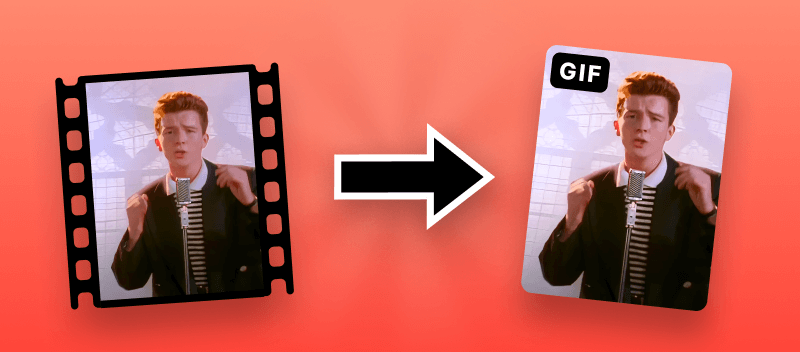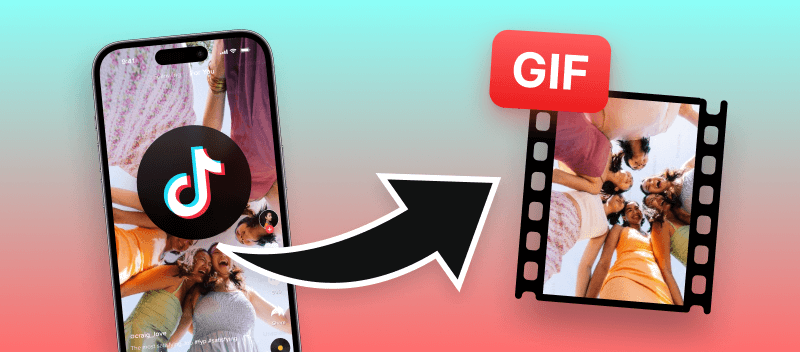Transforming a video to a GIF is a popular way to capture and share memorable moments, reactions, or highlights in a fun and dynamic format.
Whether you're looking to craft a witty response for social media or preserve a snippet of a favorite scene, making GIF can be incredibly simple with the right tools.
In this guide, we’ll walk you through the process step-by-step, showing you how to convert video to GIF effortlessly.
Convert video to GIF online
Video Candy is an online platform designed for users looking to easily edit, convert, and enhance visual content. It offers an intuitive interface with a variety of features that cater to different needs, including cutting, merging, compressing, and converting videos to animated GIFs.
How to convert video to GIF with Video Candy
- Open the free video to GIF converter in your browser.
- Click the "+ Add File" button and pick the clip you intend to convert. The processing will begin automatically.
- Once the conversion is done, hit "Download File" to save your newly created GIF.
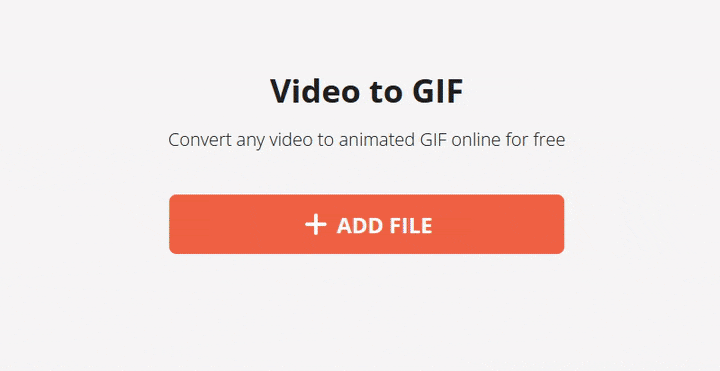
The resulting file might end up being too large. To avoid this, consider trimming the video to include only the most crucial parts before converting it to a GIF. Additionally, you can reduce the file size by speeding up the clip or cropping the edges.
Advantages of online video to GIF converter:
- Easy-to-use interface enabling users to create a GIF from a video in just a few clicks.
- No need to install any additional applications or software on your device as all the work is done online.
- Ability to process videos of up to 2 GB.
- Support various video formats - you can convert MP4, AVI, MOV, WebM, MKV to GIF, and more.
- Works on all types of devices - iPhones, various Android-based phones, iMacs and MacBooks, desktops and laptops with Windows OS;
- Offers supplementary video editing tools to perform other manipulations with clips online.
Using Video Candy is definitely the best way to quickly make a GIF from a video without any technical knowledge or extra effort required! Try out our platform and explore all the tools it has to offer for your work with visuals.
What is a GIF?
As you explore new ways to showcase your content online, you might wonder what a GIF is and how it works. An animated GIF is an image containing multiple frames within a single file, which creates simple clips that are widely used across websites and digital platforms.
GIFs are popular for online expression and communication due to their ease of posting, sharing, and viewing. They can effectively convey emotions, reactions, or even serve as humorous memes.
To create an animation from a movie, you first need to convert the clip into individual frames, typically using a video to GIF converter. After extracting the frames, you can compile them into a single GIF by adjusting the order, speed, and size of each frame.
Once your GIF is complete, you can share it on social media platforms like Twitter and Facebook. Or use it as a reaction image on Reddit or Discord, or include it in comments on YouTube.
Animated GIFs also have a place in marketing campaigns and content creation. Companies often use them to highlight new products or services in an engaging way, or to compose striking ads that capture attention.
Overall, creating GIFs is a straightforward and fun way to express yourself online. They are versatile, suitable for everything from memes to messages. To start making your own animated content, all you need is a video to GIF maker, and you can combine several clips into a single animation.
GIF vs other video formats: comparison table
| Feature | GIF | MP4 | AVI | WebM |
|---|---|---|---|---|
| File Size | Large (less efficient) | Small to medium (efficient) | Large (less compressed) | Small to medium (efficient) |
| Quality | Low (limited colors and resolution) | High (supports HD, 4K, etc.) | High (depends on compression) | Great (supports HD, 4K) |
| Transparency | Yes | No | No | Yes |
| Looping | Always | Can with settings | No | Can loop |
| Audio Support | No | Yes | Yes | Yes |
| Browser Support | Excellent (universally supported) | Great (widely accepted) | Limited (requires plugins) | Good (modern browsers) |
| Ideal Use Case | Short animations, memes | Full clips, streaming | High-quality, uncompressed footage | Web-based videos |
Why use an animated GIF?
GIFs are an ideal way to capture and showcase energetic moments in a visually appealing manner. With the right tools, converting a video into a GIF can be a straightforward process. It allows you to share memorable experiences with friends, family, and followers.
Reasons to convert video to GIF
- Attention-grabbing visuals. Animated GIFs stand out more than static images or traditional clips, making them particularly eye-catching and engaging for viewers.
- Simple sharing. GIFs are lightweight files that can be easily shared across platforms. So, you do not have to worry about large video files slowing down your website or social media profiles.
- Storytelling. Creating GIFs offers an innovative way to tell stories. Enhance your visual content even further by using a video editor to craft a more captivating experience.
- Memorable moments. GIFs are perfect for capturing and sharing those special moments—whether it's a silly dance or a funny reaction—that make people laugh and smile.
- Easy to make. Compared to generating content from scratch, transforming a video to a GIF and customizing it for different platforms is much simpler and more efficient.
Animated GIFs offer a quick and easy way to capture best moments and share them with your followers.
As you explore how to create a GIF from a video, you might also want to consider the differences between MP4 and MOV, the two major formats.
FAQ on how to make a GIF from a video
How long can the video be for an effective GIF?
While there’s no strict limit, shorter videos often work better as GIFs due to their size and loading times. Aim for clips that are a few seconds long to ensure they remain manageable.
How do I handle videos with audio when converting them to GIFs?
GIFs do not support audio. The sound will be omitted, and only the footage will be preserved.
How can I optimize the GIF for social media?
Different platforms have specific requirements for file size and dimensions. Check the guidelines for each platform and adjust the settings to meet these specifications for optimal display and performance.
How to convert a video to GIF: conclusion
Turning a video into a GIF is a great way to quickly share your favorite moments.
To achieve the best results, choose the right tool and pay close attention to the details. Before creating your animation, be sure to edit out any unnecessary content from the video.
Give the video to GIF converter a try! With a bit of practice and patience, you'll be able to create fantastic content in no time.