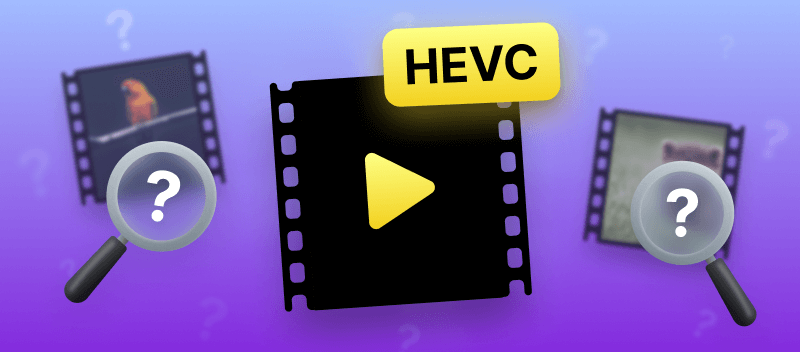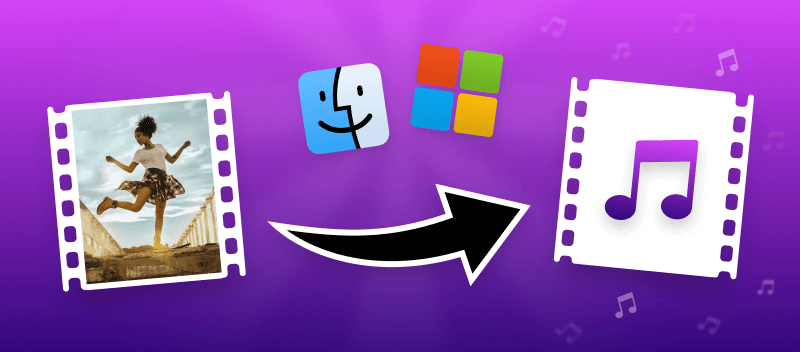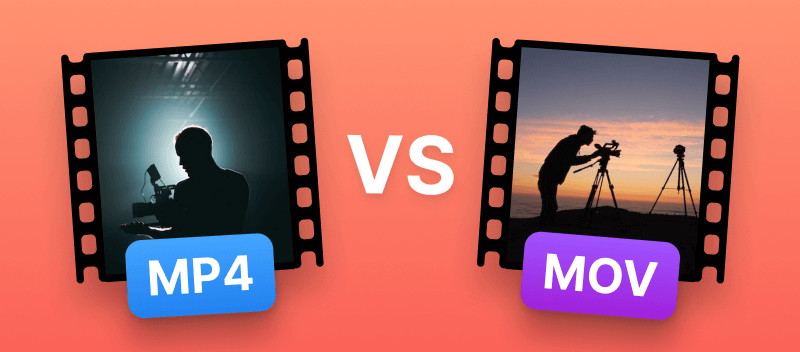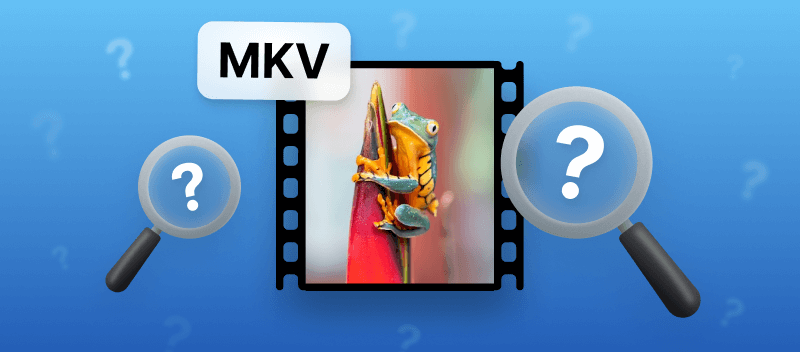If you're a tech enthusiast or involved in video compression, you've probably heard about HEVC video extension. However, if you haven't, you may be wondering but what is HEVC, really?
In this article, we'll dive into the technology behind the HEVC format and why it's taking the world of video compression by storm. Keep reading if you're curious to learn more about the many benefits and use cases of HEVC videos.
What is HEVC?
HEVC stands for High-Efficiency Video Coding, also referred to as H.265, is a video compression standard designed to significantly improve coding efficiency when compared to its predecessor, H.264.
Unlike traditional coding techniques, HEVC is capable of compressing video with up to 50% less data to deliver the same quality. This means that HD videos can be streamed with faster speeds and less buffering.
The development of the HEVC format began in 2001 as a joint collaboration between the Moving Picture Experts Group (MPEG) and the VISO Alliance.
After several years of research and extensive testing to find a suitable solution, HEVC was released in 2013. Now, it is the preferred standard for streaming video content.
With the introduction of 5G networks, H.265 is set to become even more widely used as the improved bandwidth capabilities are more suitable for streaming media over long distances.
How to convert HEVC?
If you're looking to convert HEVC videos to a more supportable standard like MP4 or MKV, you're probably running into the same issues many other users have faced before. You have to invest time into researching, downloading, installing desktop software, learning complicated settings, and so on.
.png)
But with Video Candy, our online conversion platform, you can quickly convert HEVC to MP4 in just a few simple steps. Below is the step-by-step guide to converting HEVC to MP4:
- Open the online video converter in your browser.
- Drag and drop the desired HEVC file and wait for it to be uploaded.
- Click on the 'Convert to MP4'. This will convert your HEVC file to MP4 format.
- Save the resulting file to your device.
Once complete, your newly converted MP4 file will be ready for further video editing and sharing.
The benefits of using our online service include being able to quickly start your conversion on any device. It is free to use and offers many additional online video editing tools to further alter your clip.
Plus, the powerful engine supports other popular video formats, so you can convert all your videos to one unified format for future use.
What are the reasons for converting HEVC?
- Wider Compatibility – Many older devices and media players don’t recognize HEVC files.
- Software Constraints – Some editing applications have limited or no support for H.265.
- Streaming Requirements – Platforms often favor H.264 or other standard codecs for seamless playback.
- Smoother Editing – Converting reduces processing load, making clip modification more efficient.
- Improved Playback – Less demanding formats prevent lag on lower-end hardware.
- Licensing Restrictions – HEVC’s royalty-based model limits adoption in certain tools.
- Easier Sharing – Standard formats ensure hassle-free distribution across multiple platforms.
- Better Hardware Performance – Some processors and graphics cards handle older codecs better.
- Universal Access – Converting guarantees usability in environments lacking HEVC support.
- Long-Term Preservation – Storing files in widely accepted formats ensures future accessibility.
How HEVC is used today?
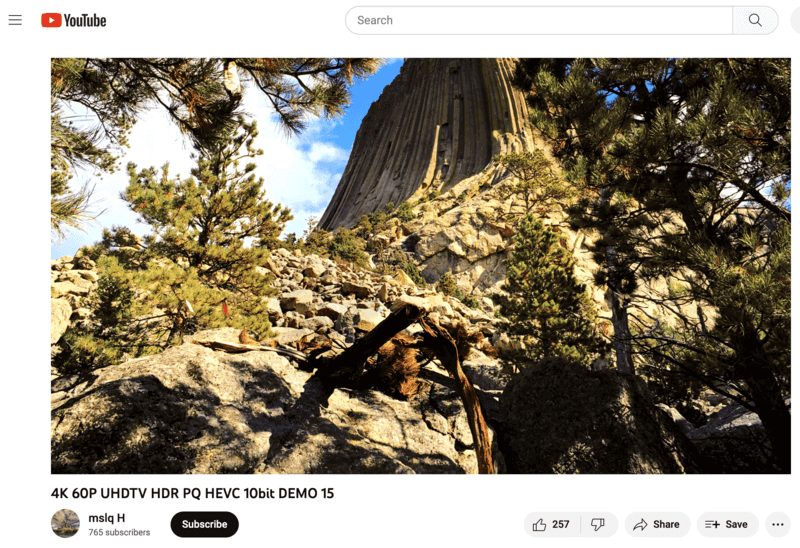
- Industry Standard – HEVC powers major streaming platforms like YouTube, Amazon Prime Video, Netflix, Microsoft Movies & TV, and Hulu.
- Compression Efficiency – Serves as the primary format for HDR and 4K video, reducing sizes while maintaining quality.
- Optimized Streaming – Lowers bandwidth usage, decreases buffering, and enhances playback efficiency.
- Device Compatibility – Supported by Apple products (iPhone, iPad, Apple TV), Sony’s PlayStation 4, Google’s VP9 codec, and H.265 media players.
- High-Resolution Support – Ideal for 4K and 8K streaming, lowering bitrates without sacrificing visual detail.
- Storage & Processing Optimization – Reduces files for efficient data management and improved performance.
- Essential for Video Production – Enhances digital media transmission, making it a preferred format for modern clip creation.
- Future-Proof Technology – As demand for ultra-high-definition content grows, HEVC remains the dominant choice for high-quality visuals.
What are the advantages of using HEVC?
People are now consuming more video content than ever before. As a result, video compression has become an important factor in delivering the best user experience. Compared to other video encoding standards, HEVC format has several advantages.
The first benefit is its improved compression. HEVC uses a complex algorithm that compresses videos, making them smaller in size but with no visible compromise on picture quality. This means that videos can be transmitted over networks more quickly and easily, allowing for smoother streaming and reduced buffering times.
Second, H.265 requires fewer resources than other video formats, meaning hardware requirements and encoding times can be greatly reduced. This minimizes the risk of lag or stuttering, resulting in a better viewing experience.
Finally, HEVC is remarkably versatile. It is compatible with almost all devices – be they mobile, desktop, or laptop – and is suitable for both real-time use and archiving.
HEVC vs AVC (H.265 vs H.264)
AVC stands for Advanced Video Coding. Both HEVC and AVC are digital video compression technology. The main difference between them is that HEVC offers a much higher compression ratio than AVC. This means H.265 can compress video files to half the size of comparable AVC quality. Or, double the image quality at the same video file size.
Moreover, the HEVC format allows the user to select areas of the frame that should remain of the highest quality. AVC does not offer this privilege.
Still, AVC retains a great advantage of hardware support. This means devices around us, from smartphones to tablets, have much better support for AVC. HEVC, on the other hand, requires higher performance to playback.
| HEVC | AVC | |
|---|---|---|
| Full Form | High-Efficiency Video Coding | Advanced Video Coding |
| Standardization Year | 2013 | 2003 |
| Compression Efficiency | Highly efficient, provides a better compress rate than AVC. | Less efficient compared to HEVC. |
| Max resolution | 8K | 4K |
| Bitrate Reduction | Achieves significant bitrate reduction for the same video quality compared to AVC. | Offers moderate bitrate reduction compared to HEVC. |
| Video Quality | Provides better video quality at lower bit rates compared to AVC. | Generally offers lower video quality at the same bitrate compared to HEVC. |
| Processing Power | Demands more for encoding and decoding due to complex algorithms. | Requires less power compared to HEVC, making it more suitable for low-performing devices. |
| Adoption | Increasingly adopted in recent years, especially for streaming services and 4K/UHD content. | Widely adopted and supported across various platforms, devices, and applications. |
| Use cases | Ideal for high-resolution video streaming, 4K/UHD content, and storage where higher compression efficiency is essential. | Still preferred for video streaming, Blu-ray discs, DVDs, and virtual conferencing. |
Therefore, when choosing the right compression format, people should evaluate their needs and decide if HEVC is worth the increased computational power required or if AVC would be a better solution.
HEVC vs VP9 vs AV1
1. Standardization
- HEVC is standardized by the ITU-T and ISO/IEC.
- VP9 is developed by Google.
- AV1 is the product of the Alliance for Open Media (AOMedia), consisting of several tech giants like Google, Netflix, Amazon, and more.
2. Efficiency
All codecs offer varying degrees of efficiency, with HEVC and AV1 considered to be more efficient than VP9.
3. Compression Ratio
AV1 and HEVC achieve higher ratios in contrast to VP9, meaning they can maintain high-quality video at lower bitrates.
4. Quality
HEVC and AV1 provide higher quality at lower bitrates as opposed to VP9.
5. Compatibility
- HEVC is widely supported but requires licensing.
- VP9 and AV1 are both royalty-free codecs, with VP9 being widely supported and AV1 is support still growing.
6. Encoding Complexity
HEVC and AV1 tend to have higher encoding complexity contrary to VP9.
7. Decoding Complexity
HEVC requires more computational resources for decoding compared to VP9, while AV1's complexity falls somewhere in between.
8. Applications
- HEVC is commonly used for streaming, broadcasting, and programs where high-quality video with efficient compression is required.
- AV1 and VP9 are popular choices for streaming and web video, with AV1 gaining traction due to its royalty-free nature and excellent compression efficiency.
FAQ
Is HEVC better than 1080p?
In most cases, yes. HEVC can compress video files while still keeping high picture quality. For streaming services, HEVC offers improved video quality even at lower bit rates than 1080p resolution. The only downside of HEVC is that it requires more computing power to decode compared to 1080p resolution.
Is HEVC the same as MP4?
No, HEVC and MP4 are not the same. HEVC is a video codec designed to reduce file size while maintaining quality. MP4 is a digital storage medium used to store audio, video, images, and other data.
Is the HEVC video quality good?
The short answer is yes. HEVC is an advanced system for compression intended to deliver superior video quality at the same data size as past standards. HEVC videos can be compressed to a much smaller size without any loss in quality.
Which is better 4K or HEVC?
It depends on what you're looking for. Videos with 4K resolution have more detail, making them ideal for large-screen TVs and projectors. They take up a lot of space and require more powerful hardware to play back correctly.
HEVC is a type of video compression that helps reduce the size of videos while retaining superior quality. HEVC videos can be streamed over the internet without buffering or lag. However, HEVC videos don't look as good as 4K videos on large screens because they have a lower resolution.
What is HEVC: conclusion
Now you know the answers to the questions "What is HEVC format?", "Why is it popular?", "How to open it?", etc. When working with such files, it is important to ensure your device or software is capable of decoding the format, lest you see distorted pixels or even file unplayability.
Furthermore, be aware that portable devices may require additional conversion to play high-definition HEVC videos. Ultimately, if you are exploring video file formats, HEVC should be at the top of your list due to its improved compression ratio and energy efficiency.
Try more online video editing tools
- Crop and trim your new video.
- Resize your videos to a specific size.
- Compress videos before sharing by email.